This project aimed to propose a Native app experience for interface between teacher and parent interactions.
As the Principal UX Designer, I took charge of designing the Parent-Teacher Application, a nonprofit project aimed at streamlining communication between parents and teachers. This project was developed in my free time over 3 months in 2023, with continuous support for testing and feedback until today.
The application focuses on two user journeys:
This experience challenged me to adapt to a nonprofit context where the main constraints were limited time and resources. The application is now available on the App Store and Play Store, with testing ongoing for its full launch in September 2025. Hundreds of parents and at least 15 teachers are expected to benefit from this tool.
Communication between parents and teachers often relies on outdated methods such as paper notebooks or scattered messaging platforms, leading to inefficiencies and missed information. The goal of this application was to centralize all key interactions into a single platform, reducing communication gaps and improving convenience for both parties.
This was a nonprofit project undertaken on our free time, which introduced unique constraints:
Despite these challenges, the project successfully progressed from conception to a functional application now ready for launch.
To design a tool that meets the needs of both parents and teachers, we conducted targeted research and gathered insights from key stakeholders.
Research methods included:
Key insights included:
To better understand the different types of users, we created personas. These profiles allowed us to define the specific needs and goals of each user group and tailor the tool to their objectives.
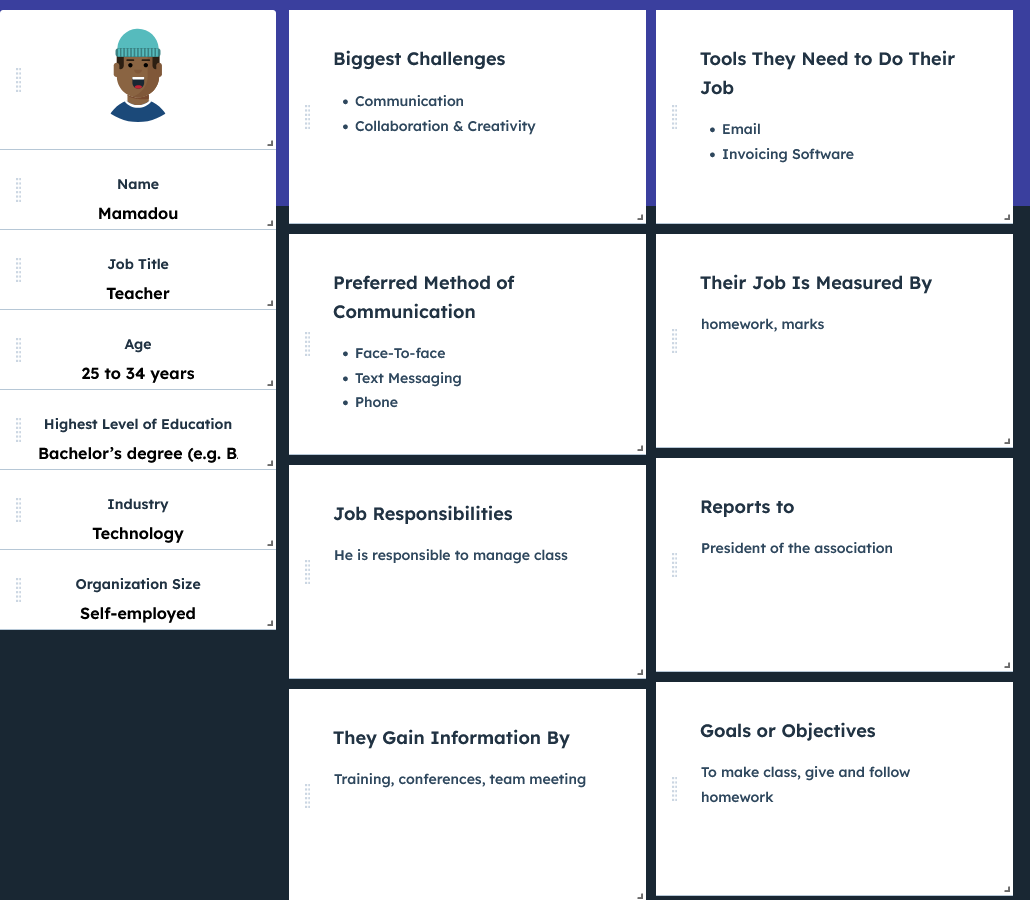
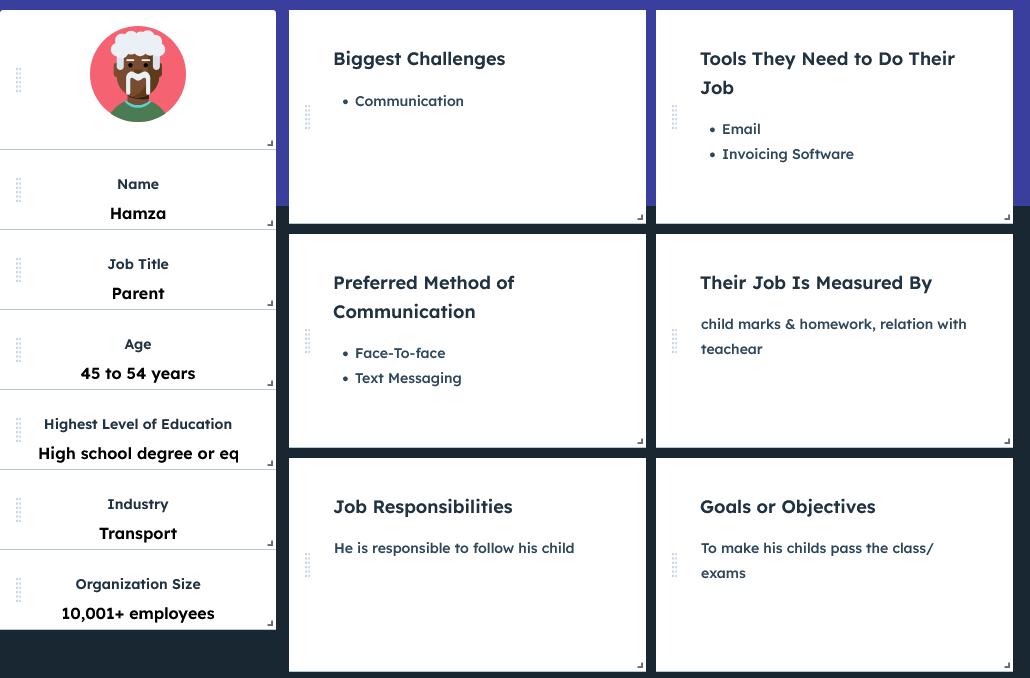
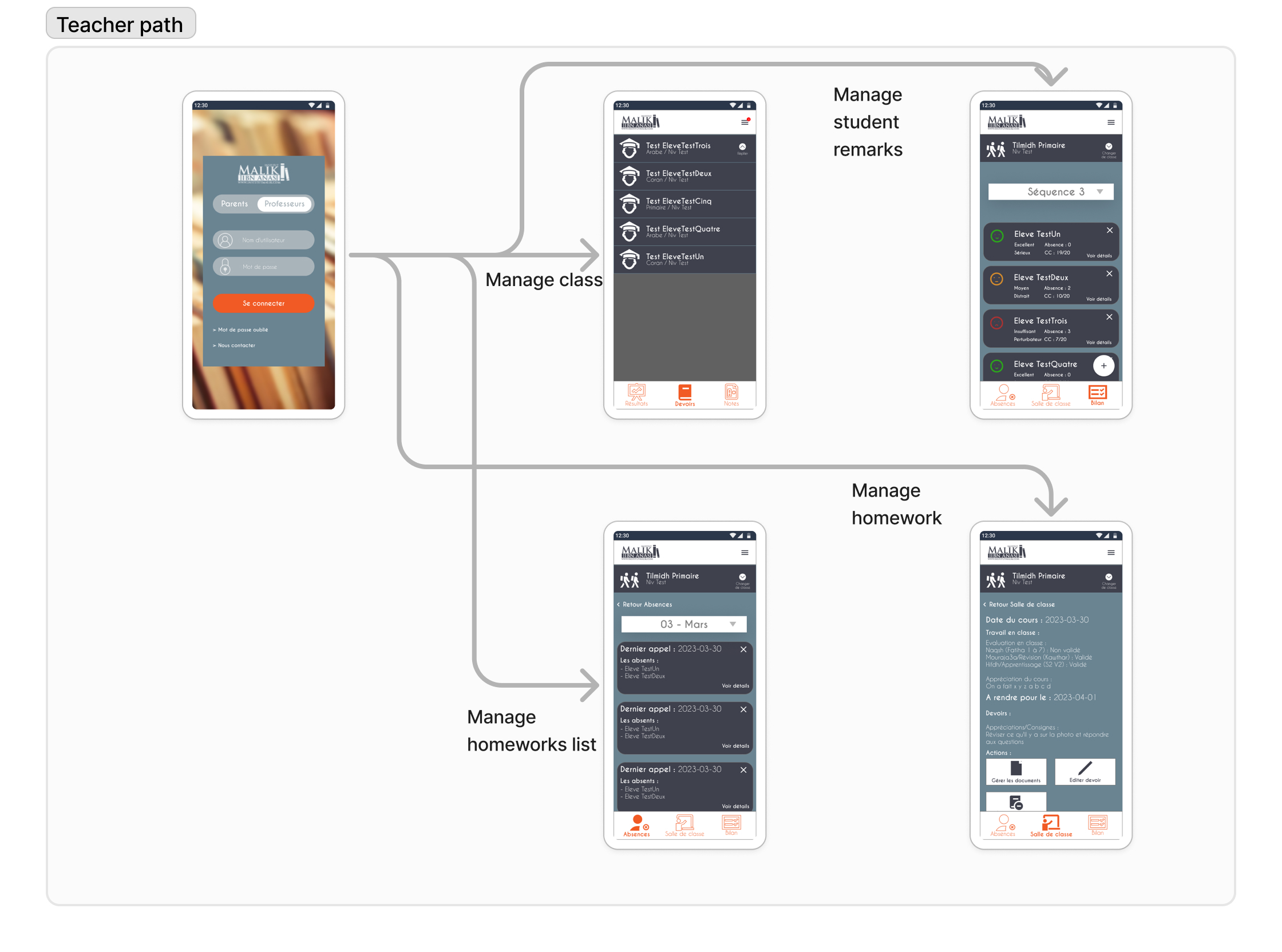
This diagram illustrates the journey of the teacher using the features for his path.
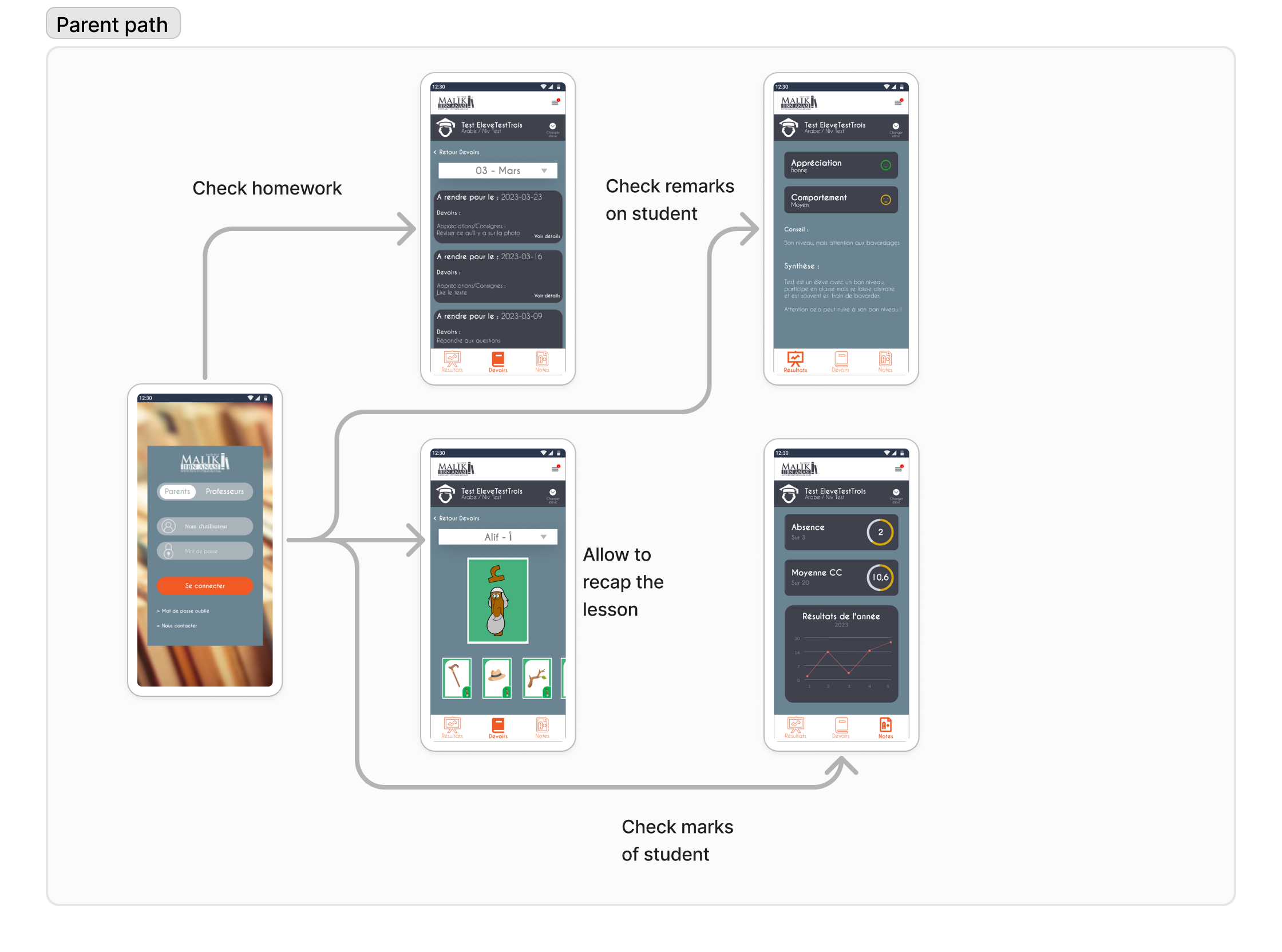
This diagram illustrates the journey of the parent using the features for his path.
The Parent-Teacher app bridges the gap between educators and families by providing a seamless, intuitive platform to manage and share essential student information in real time.
This solution enhances communication, reduces administrative overhead, and fosters collaboration between parents and teachers, making it a valuable tool for improving the overall education experience.
Explore the interactive prototype created with Figma, which simulates the full user journey for both teacher and parent.
Below are the mockups of the key screens in the application, demonstrating how the user interface supports the workflows for both parent & teacher.
Below are the mockups of the key screens in the application, demonstrating how the user interface supports the workflows of offers' consultation.

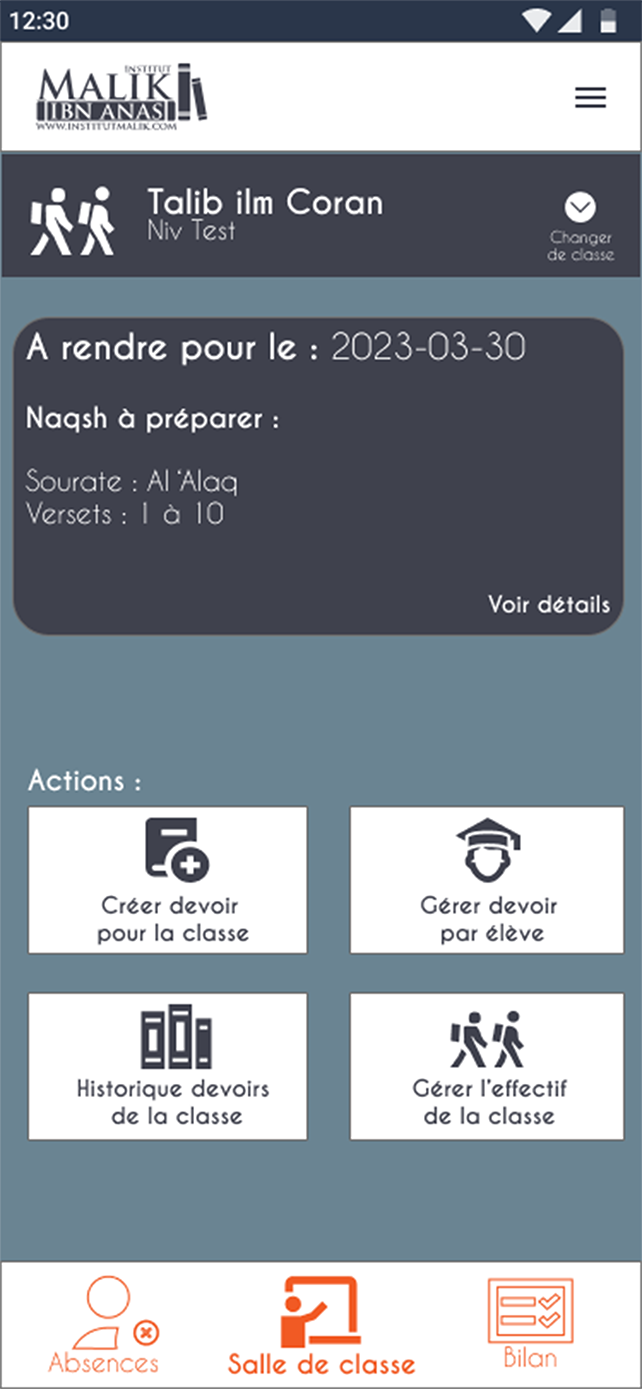
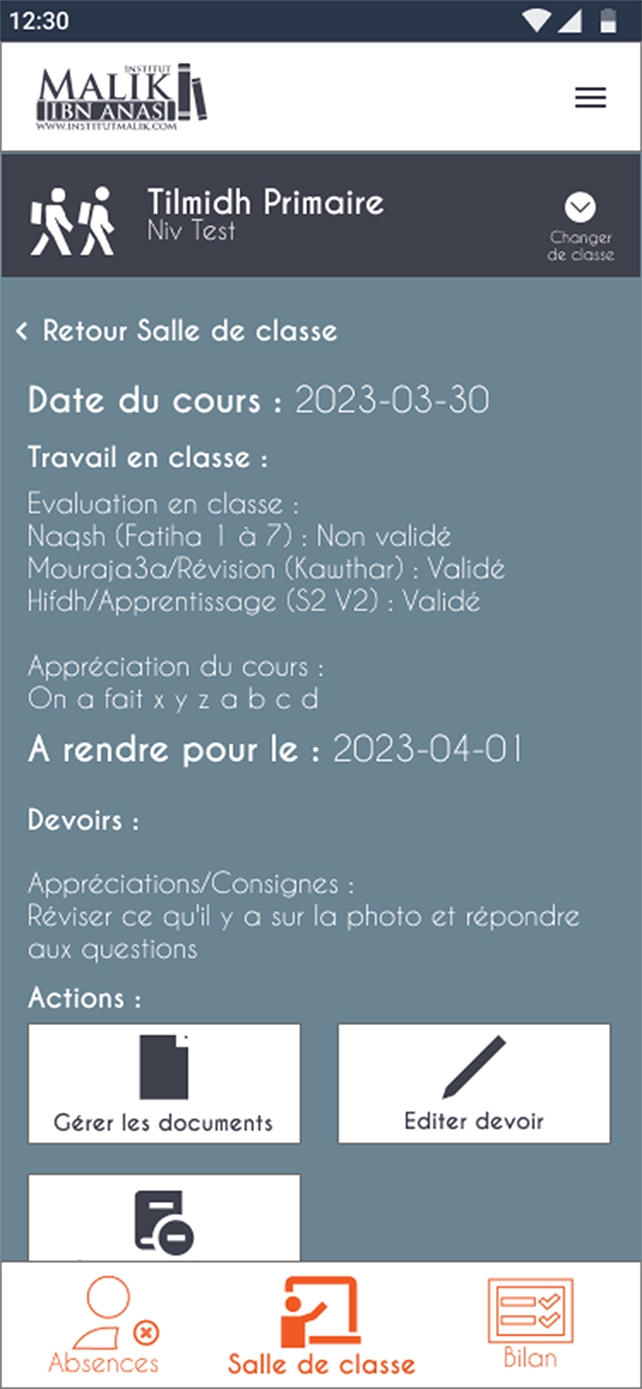
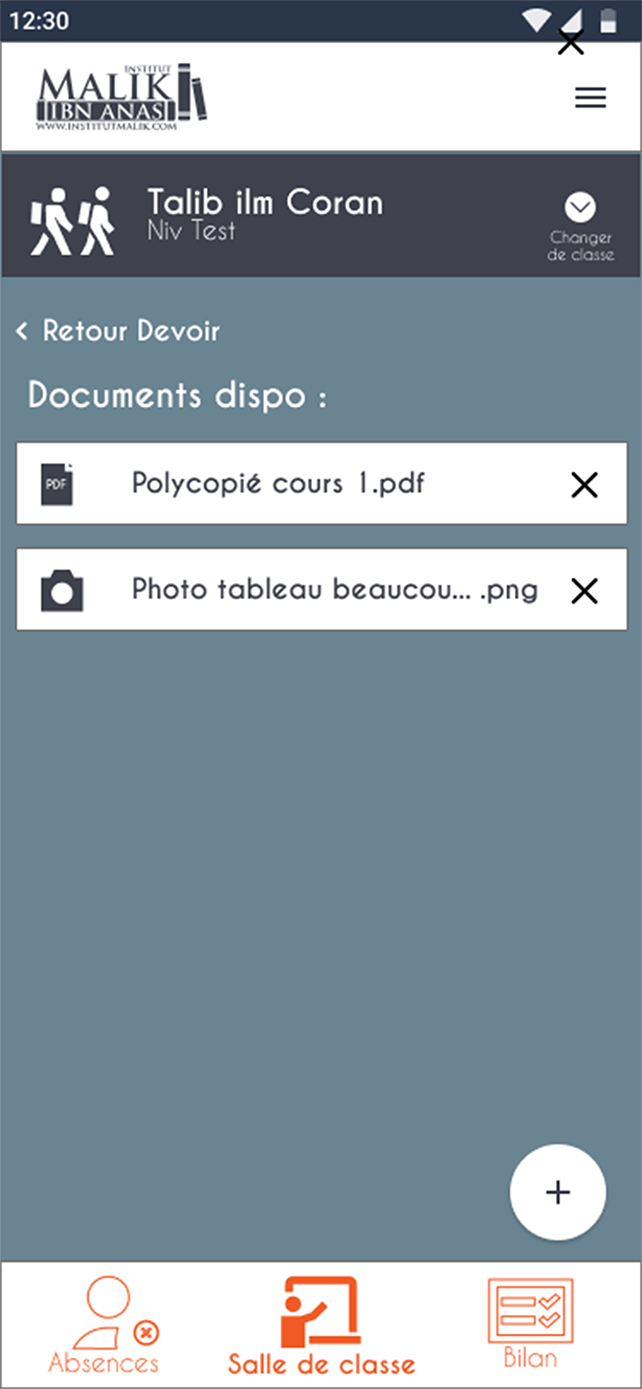
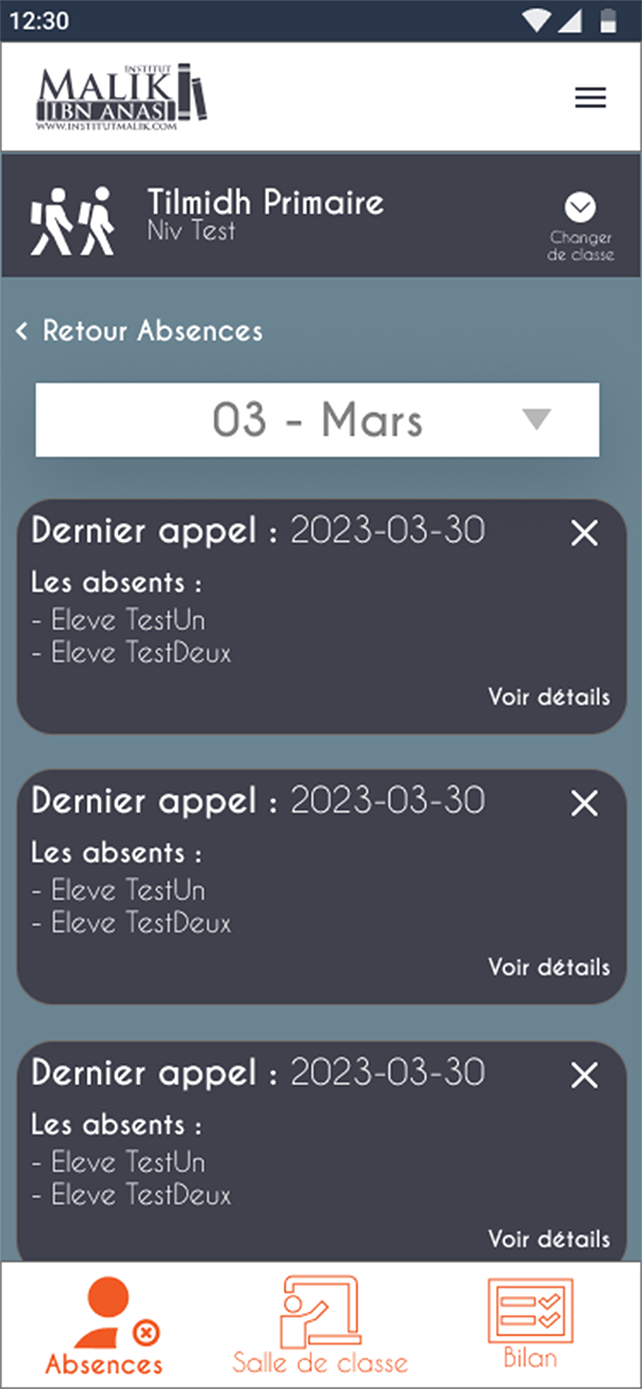
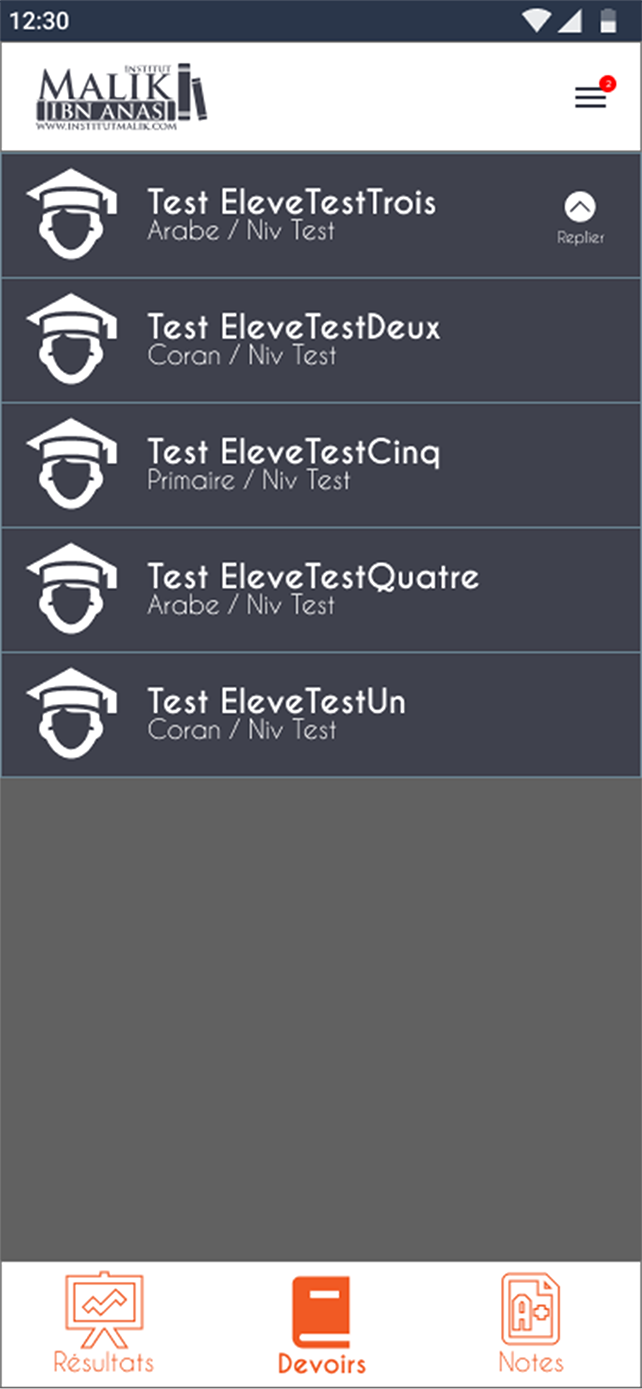


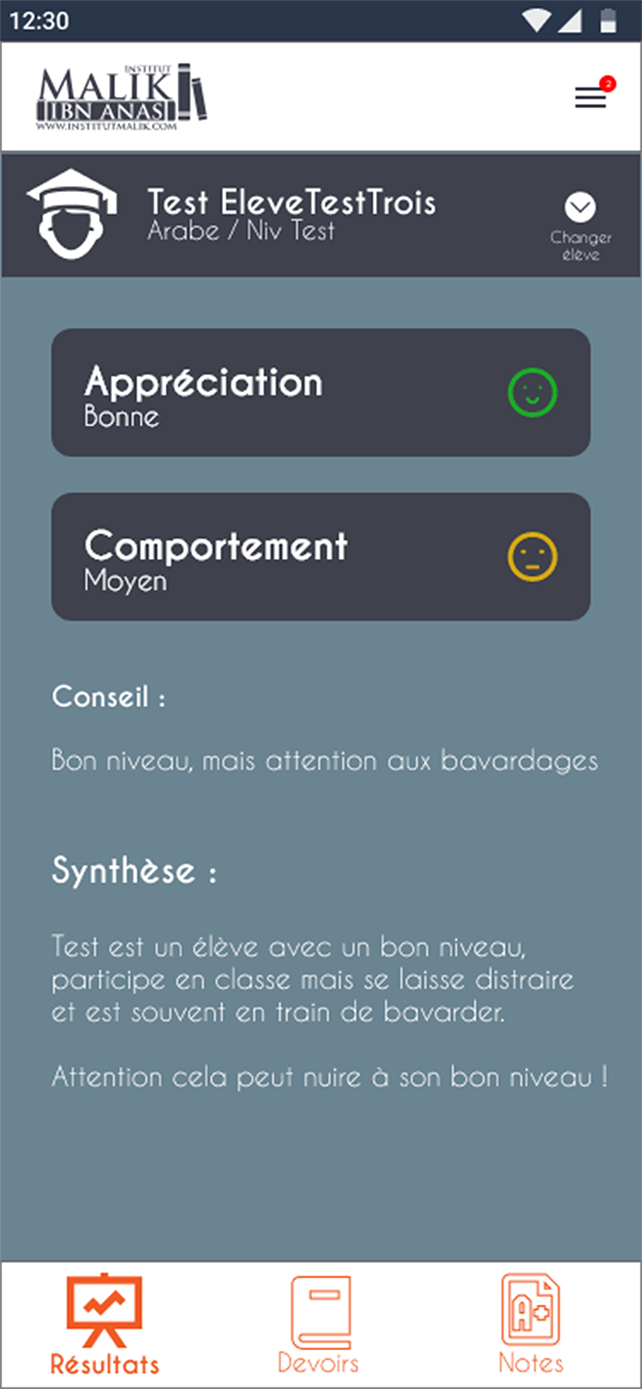


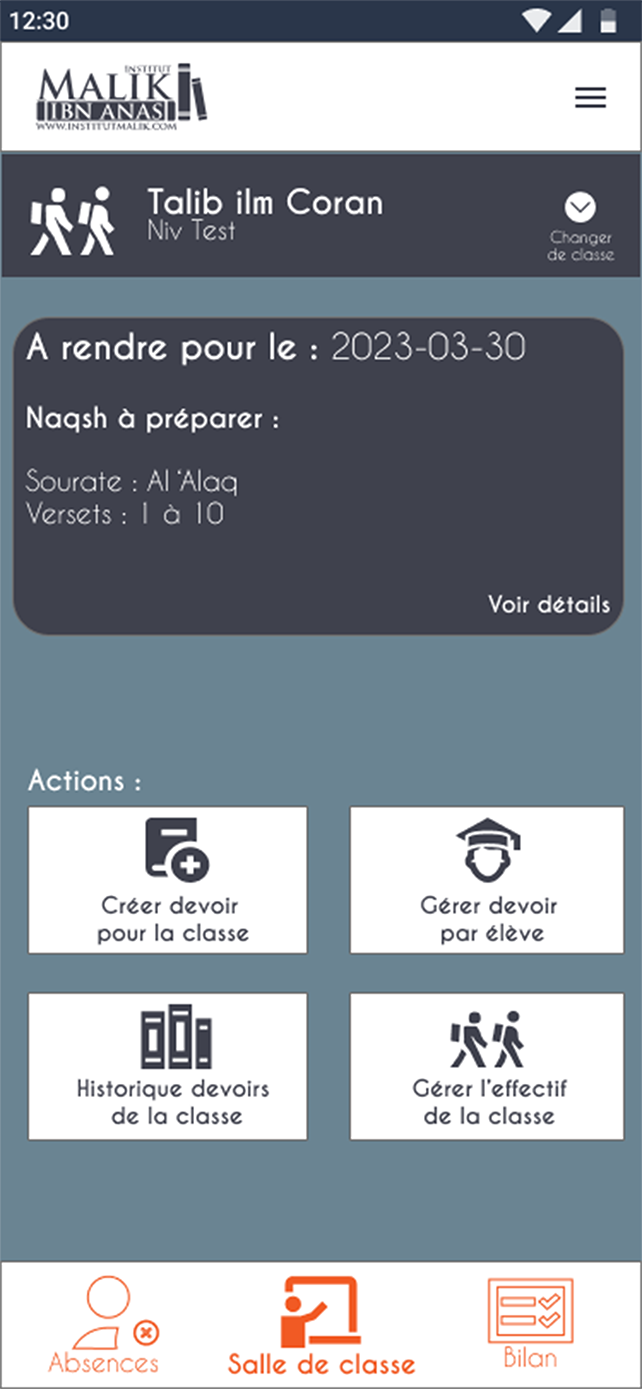
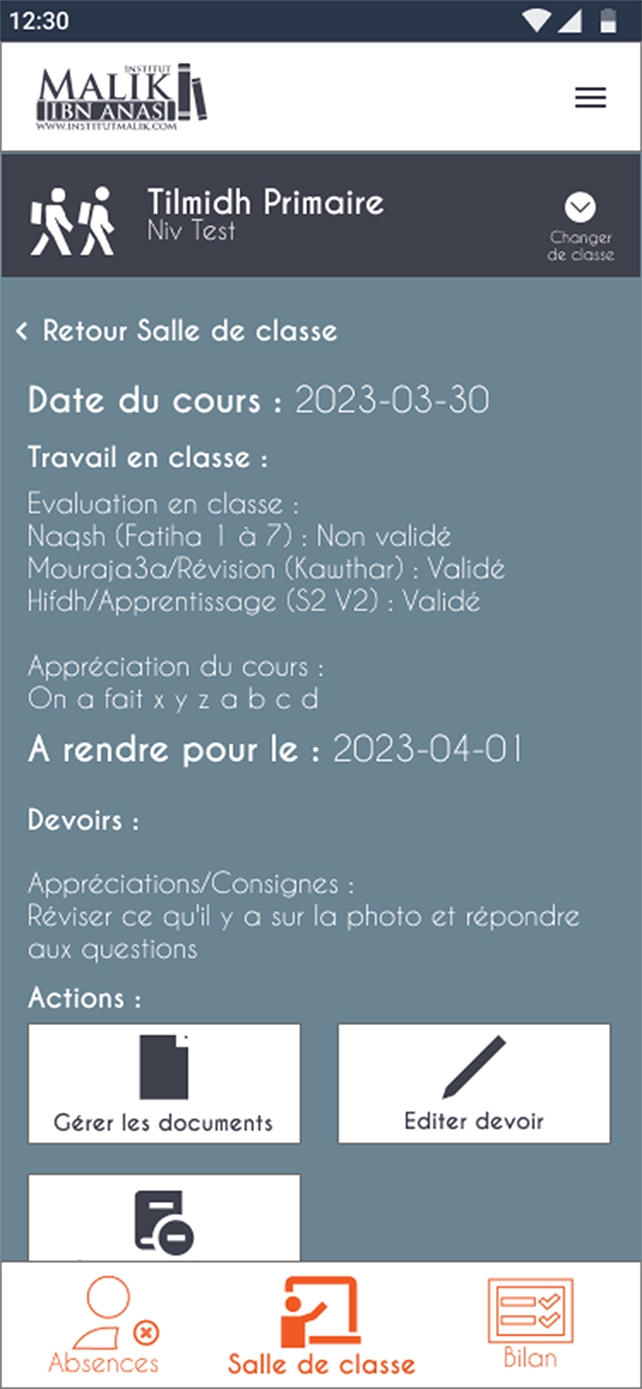
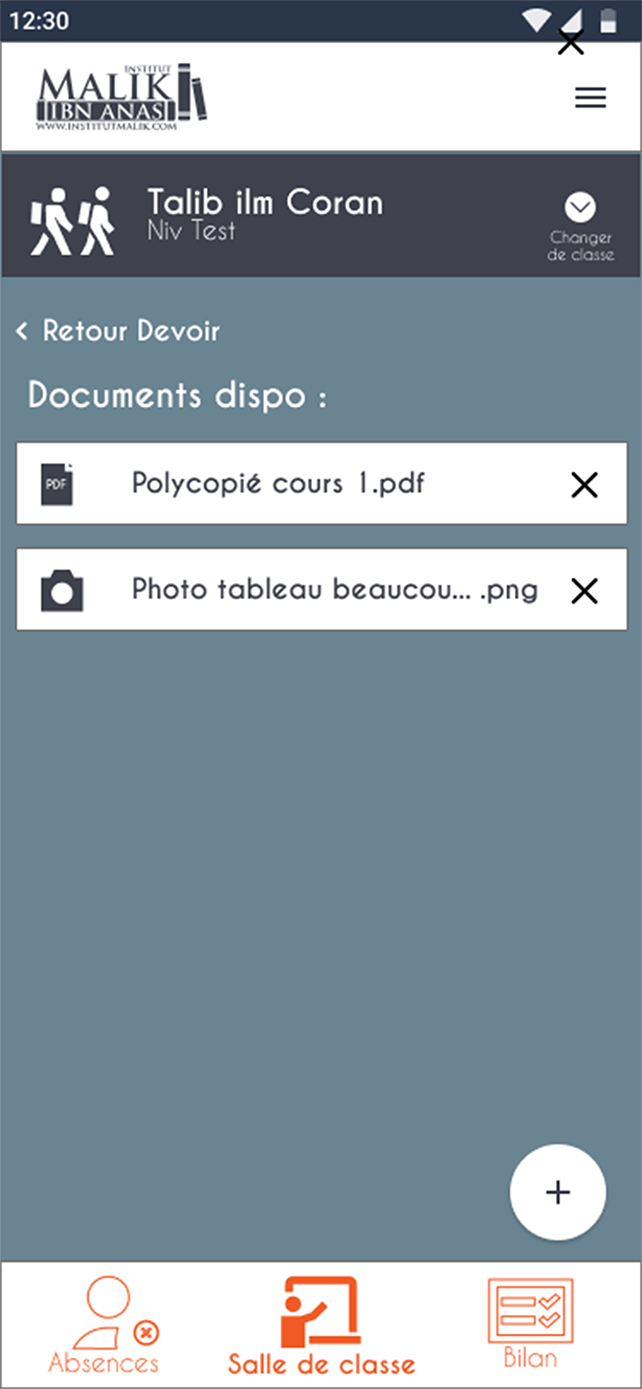
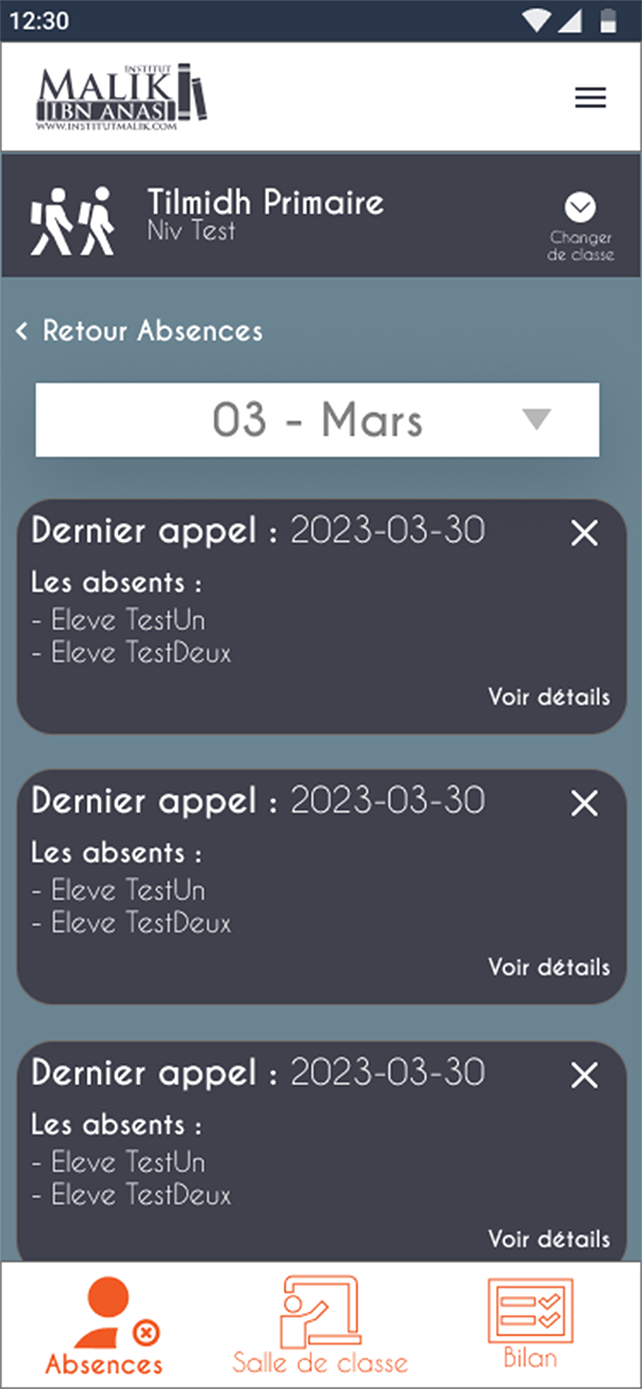
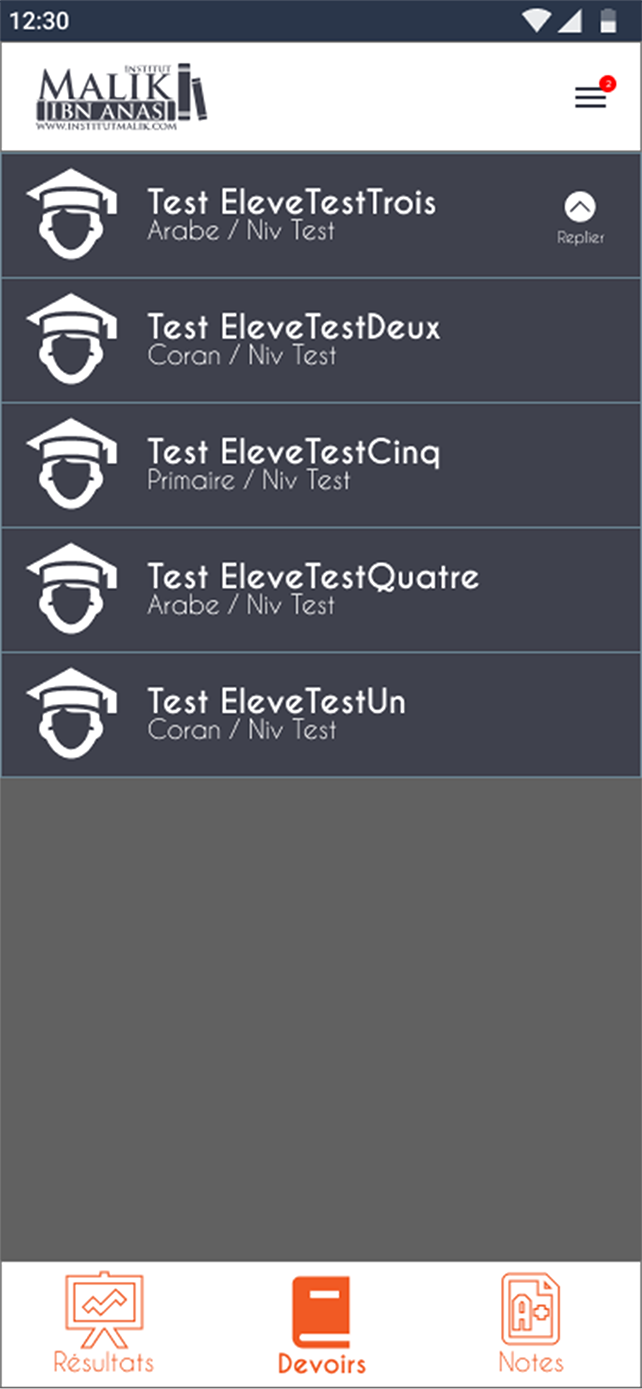


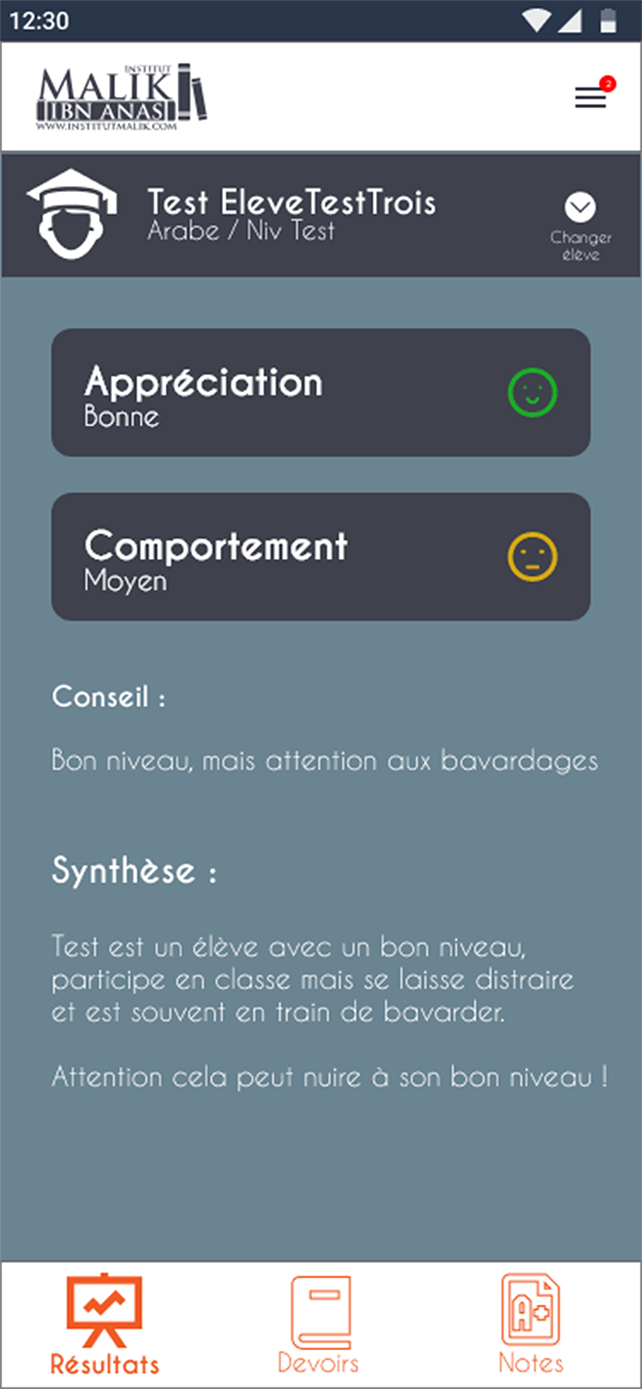

The Parent-Teacher Application successfully streamlined communication and created a centralized platform for interactions between parents and teachers. Testing and feedback have highlighted the following outcomes:
Testing involved:
Both parents and teachers praised the application’s user-friendly interface and practical features. Parents appreciated the convenience of having all relevant information about their children in one place, while teachers found the streamlined data entry process efficient.
Some challenges encountered during testing included: