This project focused on deliver service for Aid Adha...
As the Principal UX Designer, I worked on this project from October to January 2025. This application, developed for a nonprofit organization, aims to streamline the process of order management and tracking. It comprises both a mobile and a web application, each tailored to specific user roles and needs.
The mobile application is designed for Order Photographer, while the web application targets Managers. The project presented unique challenges, including limited development time and the need to accommodate multiple user roles with distinct functionalities.
Development is currently underway, with the applications set to launch in June 2025. Once deployed, the system will enhance efficiency and transparency in order management for the organization and its beneficiaries.
Order management and tracking often rely on manual processes, leading to inefficiencies and errors. The goal of this project was to digitize and centralize these processes, providing a seamless experience for Photographer and Managers. By doing so, we aim to improve order accuracy, save time, and provide better visibility to all stakeholders. Edit (Jan. 2025) : A modification has been made due to change in the field. We have now only 2 roles : The Photographer and the manager + a new process to manage the orders We also decided, to keep a coherence between our sponsorship to cancel the end user part. They will receive a email for the follow-up until the order is completely processed
This project involved unique constraints, as it was developed on a volunteer basis with limited resources and time. Key challenges included:
To ensure the design aligned with user expectations, we conducted interviews with potential users from each role (Managers, Photographer) and analyzed the workflows of existing manual processes.
We followed a structured approach to gather insights:
Key insights included:
To better understand the different types of users, we created personas. These profiles allowed us to define the specific needs and goals of each user group and tailor the tool to their objectives.
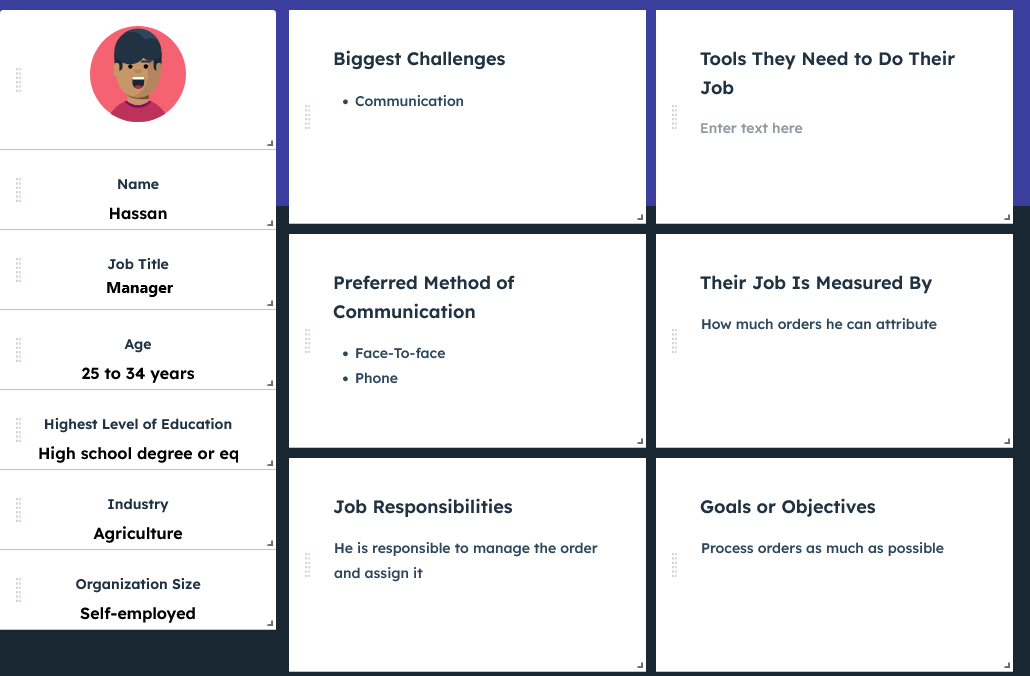

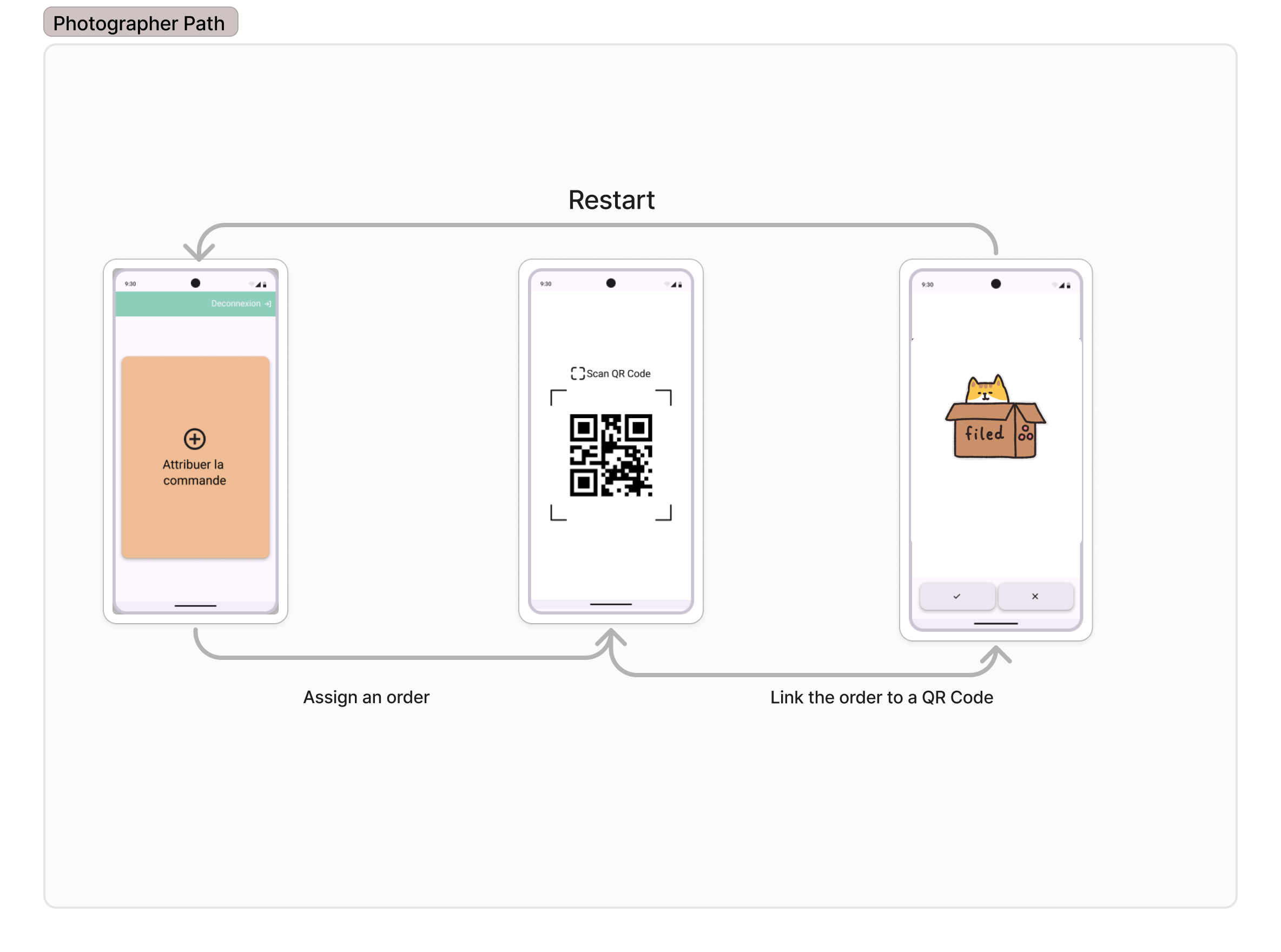
This diagram illustrates the journey of the Photographer using the features for his path.
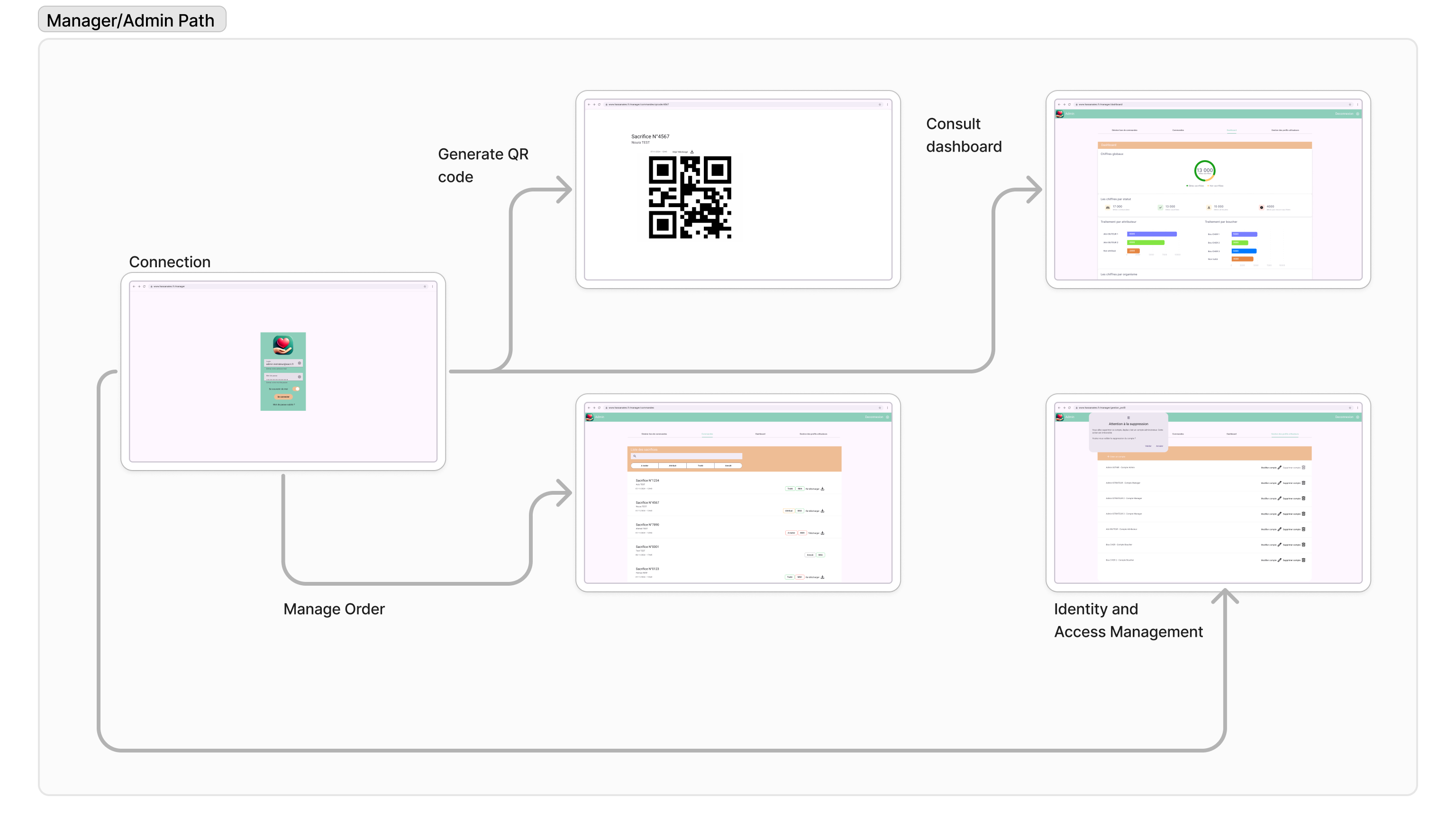
This diagram illustrates the journey of the admin & manager using the features for his path.
The solution includes a mobile application for Photographer and a web application for Managers. The features are tailored to each user role:
This system ensures efficiency, transparency, and scalability for all stakeholders involved.
Explore the interactive prototype created with Figma, which simulates the full user journey for all type of users.
Below are the mockups of the key screens in the application, demonstrating how the user interface supports the workflows for each type of users.
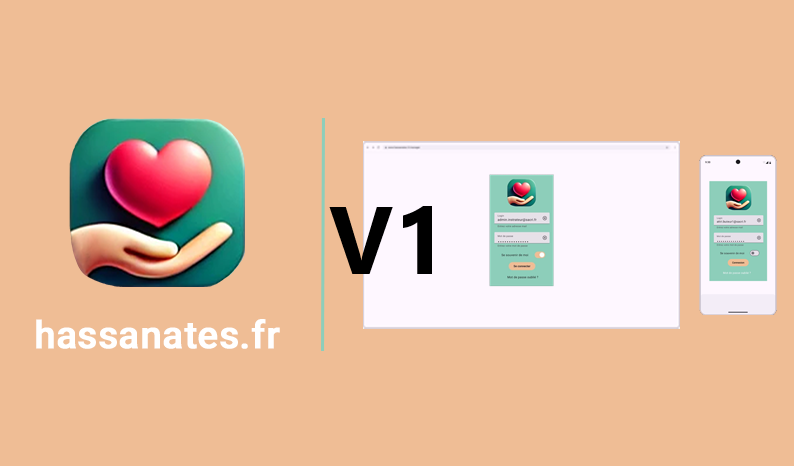
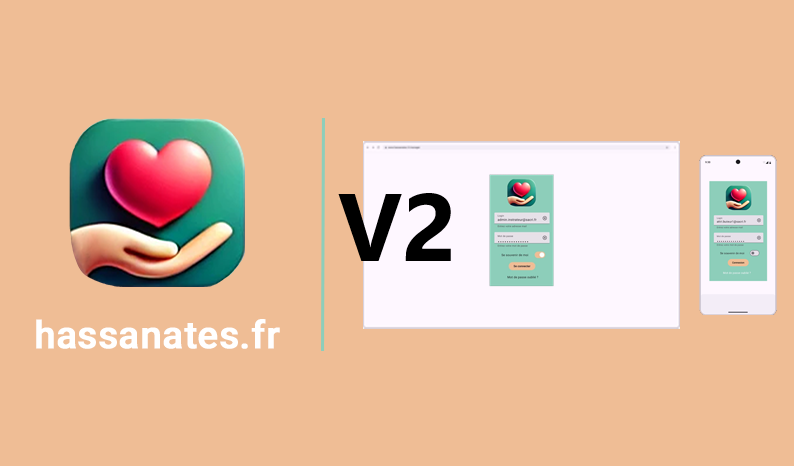
Although still under development, the project has already demonstrated significant potential during initial prototype testing:
Early tests involved real-world scenarios with each user group:
Photographer found the mobile app easy to use, while Managers praised the centralized features for user and order management.
Some challenges encountered include: